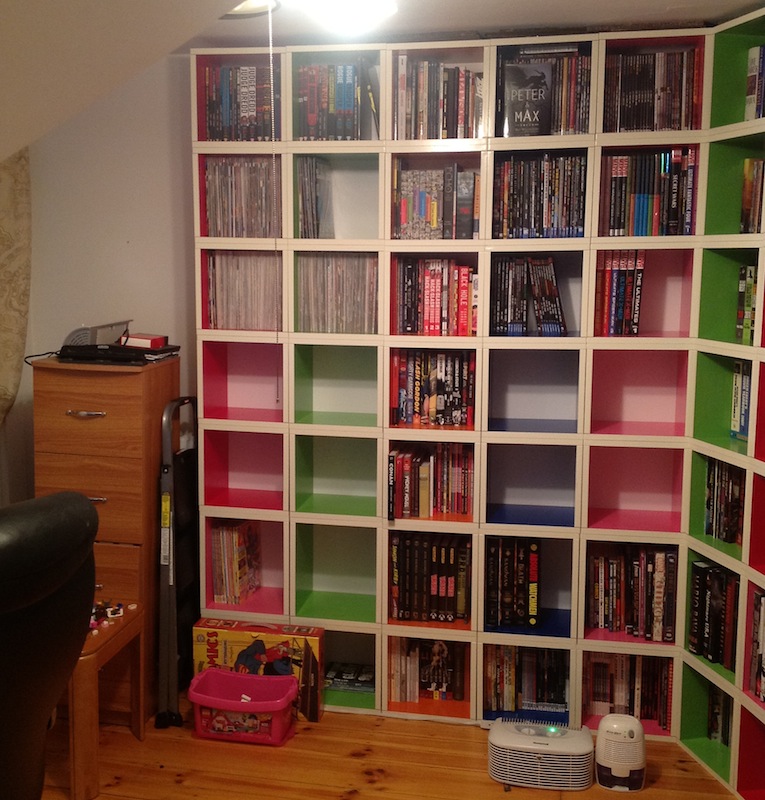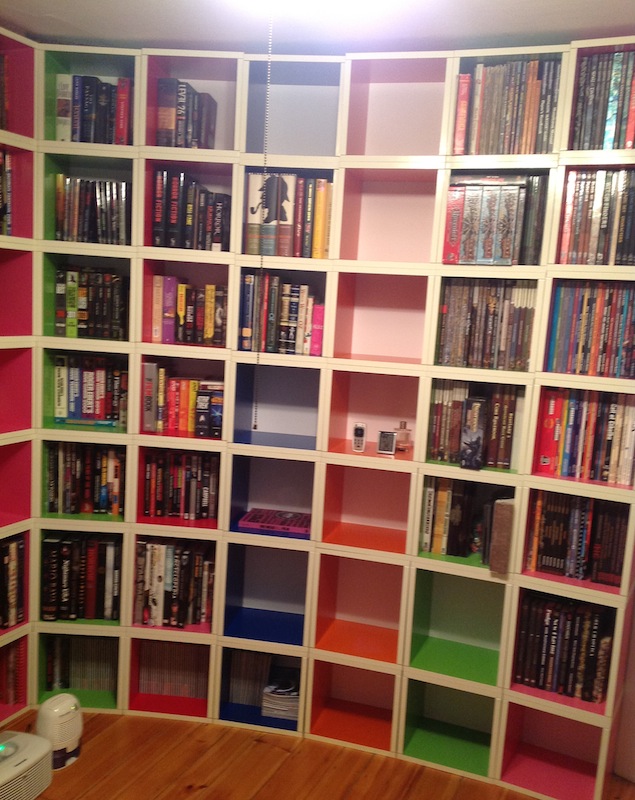Traumwind RSS reader
more... displaying:
disobey.com
- Readmilling: Scripts for ebook reader Readmill's API
I've recently fallen in lust with Readmill, a social ebook reader for iDevices that lets me share my notes and highlights (and, most importantly, allows people to comment on them, something which Kindle's web-export doesn't provide). Readmill goes a step further, however, and provides all the data in a not-entirely-shabby API, which solidifies my hankering even further.
I've since started developing Readmilling, a set of open source scripts utilizing Readmill's API. The first release includes
book-comments.php, which tries to merge all comments left on similar highlights into a single entry. This particular view is impossible to get inside the Readmill app or on their site, but access to the API makes it relatively easy (but time-consuming).Future scripts will likely include an exporter for all your data (open question: what formats would you like the export in?), a "Today in Readmill" that'd be a bit of a merge between the existing Explorer and your friends-only user stream, and a more advanced search engine that lets you fiddle with all the doohickeys the API provides. If you've your own ideas, you can certainly drop me a line at morbus@disobey.com and they might end up as an open source script for everyone to use.
- pubdate
- Tue, 26 Feb 2013 08:29:57 +0000
- dc
- creator
- Morbus Iff
- guid
- 1901 at https://www.disobey.com
- summary
I've recently fallen in lust with Readmill, a social ebook reader for iDevices that lets me share my notes and highlights (and, most importantly, allows people to comment on them, something which Kindle's web-export doesn't provide). Readmill goes a step further, however, and provides all the data in a not-entirely-shabby API, which solidifies my hankering even further.
I've since started developing Readmilling, a set of open source scripts utilizing Readmill's API. The first release includes
book-comments.php, which tries to merge all comments left on similar highlights into a single entry. This particular view is impossible to get inside the Readmill app or on their site, but access to the API makes it relatively easy (but time-consuming).Future scripts will likely include an exporter for all your data (open question: what formats would you like the export in?), a "Today in Readmill" that'd be a bit of a merge between the existing Explorer and your friends-only user stream, and a more advanced search engine that lets you fiddle with all the doohickeys the API provides. If you've your own ideas, you can certainly drop me a line at morbus@disobey.com and they might end up as an open source script for everyone to use.
- date_timestamp
- 1361867397
- Replacing bookshelves with Way Basics cube storage
The book I've owned the longest is probably Jim Arnosky's Secrets of a Wildlife Watcher. Its been signed and dated to 1986, which indicates this book, still in pristine condition, has been in my collection since I was an apparently non-destructive 8-year-old. The next longest is probably Interstellar Pig by William Sleator which, along with the Coville's The Monster's Ring, was checked out from the local library more times than I had counted.
Over the years, I've been steadily running out of room. I've reorganized, hemmed, hawed, and even moved hundreds of books into boxes for storage, a travesty to my viewing and collecting pleasure. This past summer, I replaced nearly all my bookshelves with a solution that's given me more room in the same footprint. Its allowed me to put nearly all my books back on display, whilst still giving me room to grow.
The "Before": Never enough room
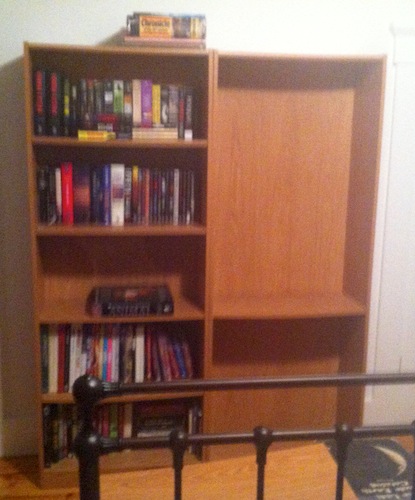
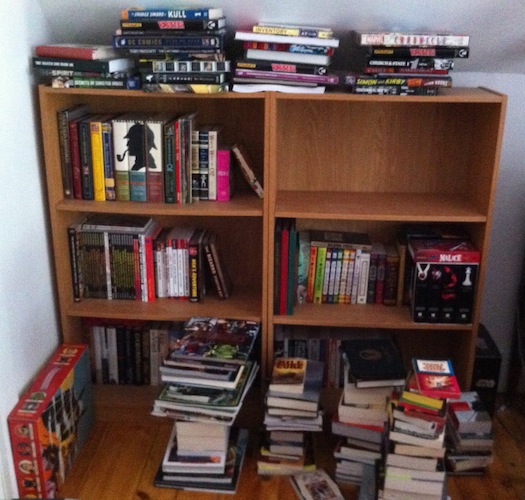
Two bedroom walls. The first is a five shelf main wall; the second is a three shelf side-wall.
An in-progress dismantling. I didn't think to do "before" photos before it was too late.

The five shelf layout in my office, with a small selection of boxes. More were stored in other rooms.The "After": Floor to ceiling!

I had quite some difficulty trying to get a single image of the entire layout.
This is one of the better attempts at using Photosynth. I just couldn't back up enough!Cube storage is a go!
These are Way Basics cube storage: six individual Storage Cubes and one Storage Cube Plus create a column that rises to about an inch and a half from my ceiling. Though they don't lock together for stacking, wedging something into the remaining space provides enough stability that I've no fears about jumping four- or six-year-olds. (I'm not kidding, either - that was actually part of my stress-testing.)
The cubes are made out of recycled cardboard, which makes them quite light at 4.4 pounds each. You build a cube by sticking the pieces together with double-sided adhesive tape from 3M. You might be saying "cardboard?! adhesive?!", and you wouldn't be alone. But, besides the weight, they seem indistinguishable from the standard MDF or particleboard shelves you can buy cheaply nowadays. The colored laminate hides any indication they're made of cardboard and, when they're properly built and have rested for 24 hours, they're quite sturdy. I've moved around cubes full of heavy books without mishap (and by supporting the required backboard, of course).
More inches with the same foot
If you look at my "before" pictures, you'll see the standard department store shelves I've had for years, with lots of wasted vertical space above the book tops. This is both because you only get a certain number of shelves (one of which is hardwired near the middle for stability) and because there tends to be only one optimal way to place them. A single shelf gives you 26.75 inches (?) of horizontal space. For a three shelf unit, that's a total of 80.25?, or 133.75? for a five shelf unit.
With the Way Basics cubes, I can get four shelves in the same space as a three shelf unit. A single cube offers 11.75? of space. For the bedroom's side wall, which had two three shelf units, I had 160.5? of horizontal space. Replacing those shelves with cubes gave me 188?. Since the cubes fit into tinier nooks than the full-blown shelves, I was also able to fit a fifth column on the side, bringing my total up to 235?, nearly 5½ feet of extra horizontal space in the same footprint.
For floor to ceiling columns, something I could never do with department store bookshelves, the extra space gained is even larger. With six regular cubes and one plus-sized cube per column, I maximize the height for most of the books I own, while still allowing room for the various oversized items I have. You can see the Plus-sized cubes in the first or second rows of the floor to ceiling photos.
Other conclusions and a happy-faced Morbus
The fact that there are more "walls" to cube storage is actually a benefit in disguise: with most cheap bookshelves, your shelves will start to sag over time. It was a habit of mine to flip my shelves, like a mattress, every six months or so. With cubes, every horizontal shelf is reinforced either by the floor or the top of the cube beneath it. I haven't had them long enough to notice any sagging, but my guess is that it won't be a problem. No more mattress flipping!
Way Basics storage cubes come in a variety of colors, and I spent many an hour drafting up cute little patterns and schemes in a drawing program. After building a 5 x 7 pattern (for the bedroom's main wall), I found that you don't really notice the pattern unless you actively look for it. I switched over to single colors per column (for the office walls), and they become a bit more noticeable. If color isn't your thing, they also offer black, white, and a few wood grains.
I've looked into storage cubes before, but always found them to be too expensive (locking wooden crates that cost a ton to ship), too bookshelve-y (a single unit with nine cubicles defeats a lot of the advantages of cube storage), or too flimsy (full plastic walls that weren't sturdy enough, milk crates that didn't have enough flat surfaces, etc.). The Way Basics cubes have none of these problems, and after two months of testing and three months of completion, I'm quite thrilled with the result!
Incidentally, if you're wondering why you're not seeing any mass-market paperbacks, it's because they're all stored on DVD shelving units available from MediaShelving.com. I've three of these in my house, with a fourth slowly inching its way into necessity.
- pubdate
- Thu, 06 Sep 2012 03:03:03 +0000
- dc
- creator
- Morbus Iff
- guid
- 1900 at https://www.disobey.com
- summary
The book I've owned the longest is probably Jim Arnosky's Secrets of a Wildlife Watcher. Its been signed and dated to 1986, which indicates this book, still in pristine condition, has been in my collection since I was an apparently non-destructive 8-year-old. The next longest is probably Interstellar Pig by William Sleator which, along with the Coville's The Monster's Ring, was checked out from the local library more times than I had counted.
Over the years, I've been steadily running out of room. I've reorganized, hemmed, hawed, and even moved hundreds of books into boxes for storage, a travesty to my viewing and collecting pleasure. This past summer, I replaced nearly all my bookshelves with a solution that's given me more room in the same footprint. Its allowed me to put nearly all my books back on display, whilst still giving me room to grow.
The "Before": Never enough room
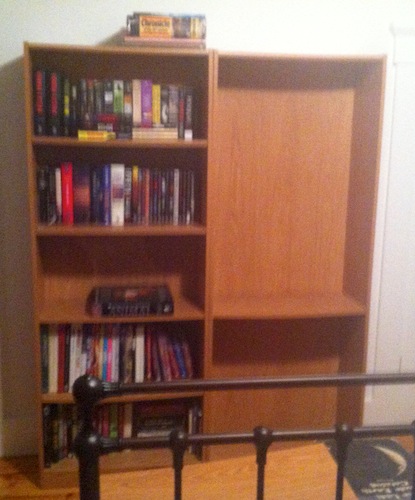
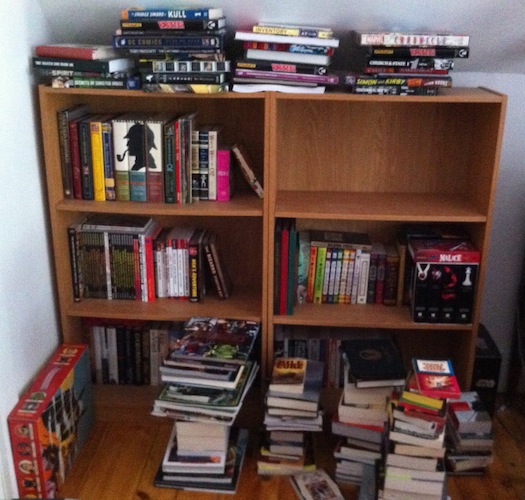
Two bedroom walls. The first is a five shelf main wall; the second is a three shelf side-wall.
An in-progress dismantling. I didn't think to do "before" photos before it was too late.

The five shelf layout in my office, with a small selection of boxes. More were stored in other rooms.The "After": Floor to ceiling!

I had quite some difficulty trying to get a single image of the entire layout.
This is one of the better attempts at using Photosynth. I just couldn't back up enough!Cube storage is a go!
These are Way Basics cube storage: six individual Storage Cubes and one Storage Cube Plus create a column that rises to about an inch and a half from my ceiling. Though they don't lock together for stacking, wedging something into the remaining space provides enough stability that I've no fears about jumping four- or six-year-olds. (I'm not kidding, either - that was actually part of my stress-testing.)
The cubes are made out of recycled cardboard, which makes them quite light at 4.4 pounds each. You build a cube by sticking the pieces together with double-sided adhesive tape from 3M. You might be saying "cardboard?! adhesive?!", and you wouldn't be alone. But, besides the weight, they seem indistinguishable from the standard MDF or particleboard shelves you can buy cheaply nowadays. The colored laminate hides any indication they're made of cardboard and, when they're properly built and have rested for 24 hours, they're quite sturdy. I've moved around cubes full of heavy books without mishap (and by supporting the required backboard, of course).
More inches with the same foot
If you look at my "before" pictures, you'll see the standard department store shelves I've had for years, with lots of wasted vertical space above the book tops. This is both because you only get a certain number of shelves (one of which is hardwired near the middle for stability) and because there tends to be only one optimal way to place them. A single shelf gives you 26.75 inches (?) of horizontal space. For a three shelf unit, that's a total of 80.25?, or 133.75? for a five shelf unit.
With the Way Basics cubes, I can get four shelves in the same space as a three shelf unit. A single cube offers 11.75? of space. For the bedroom's side wall, which had two three shelf units, I had 160.5? of horizontal space. Replacing those shelves with cubes gave me 188?. Since the cubes fit into tinier nooks than the full-blown shelves, I was also able to fit a fifth column on the side, bringing my total up to 235?, nearly 5½ feet of extra horizontal space in the same footprint.
For floor to ceiling columns, something I could never do with department store bookshelves, the extra space gained is even larger. With six regular cubes and one plus-sized cube per column, I maximize the height for most of the books I own, while still allowing room for the various oversized items I have. You can see the Plus-sized cubes in the first or second rows of the floor to ceiling photos.
Other conclusions and a happy-faced Morbus
The fact that there are more "walls" to cube storage is actually a benefit in disguise: with most cheap bookshelves, your shelves will start to sag over time. It was a habit of mine to flip my shelves, like a mattress, every six months or so. With cubes, every horizontal shelf is reinforced either by the floor or the top of the cube beneath it. I haven't had them long enough to notice any sagging, but my guess is that it won't be a problem. No more mattress flipping!
Way Basics storage cubes come in a variety of colors, and I spent many an hour drafting up cute little patterns and schemes in a drawing program. After building a 5 x 7 pattern (for the bedroom's main wall), I found that you don't really notice the pattern unless you actively look for it. I switched over to single colors per column (for the office walls), and they become a bit more noticeable. If color isn't your thing, they also offer black, white, and a few wood grains.
I've looked into storage cubes before, but always found them to be too expensive (locking wooden crates that cost a ton to ship), too bookshelve-y (a single unit with nine cubicles defeats a lot of the advantages of cube storage), or too flimsy (full plastic walls that weren't sturdy enough, milk crates that didn't have enough flat surfaces, etc.). The Way Basics cubes have none of these problems, and after two months of testing and three months of completion, I'm quite thrilled with the result!
Incidentally, if you're wondering why you're not seeing any mass-market paperbacks, it's because they're all stored on DVD shelving units available from MediaShelving.com. I've three of these in my house, with a fourth slowly inching its way into necessity.
- date_timestamp
- 1346900583
- Achievements 7.x-1.5 released
The Drupal Achievements module offers the ability to create achievements and badges similar to systems seen on Xbox 360, Playstation 3, Foursquare, Gowalla, GetGlue, and more. For a Drupal site, this could mean commenting a certain number of times, starting a forum topic, visiting the site every day of the week, or anything else that can be tracked and coded. The recently released 7.x-1.5 update adds two optional modules, a new type of achievement, and a bunch of bug fixes and tweaks.
Critical API change for "hidden" achievements
If you're using "hidden" achievements (that is, achievements which coquettishly say "I'm here!", but don't reveal their points, title, or description until unlocked), they've been renamed to "secret" in 7.x-1.5. If you don't retype any of your hidden achievements in your code, they'll become visible to your users. From a gamer's perspective, a "secret achievement" is a more frequently used phrase than a "hidden achievement", and "secret" and "invisible" (see below) work better together than "hidden" and "invisible" (which are synonymous).
Invisible achievements are now available
"Secret" achievements are those that are displayed to the end-user but don't reveal their details until unlocked. These achievements are best used to indicate there are still things to earn, but without spoiling the fun of discovering how to do so. Sometimes, though, you want entirely "invisible" achievements - those that don't show up at all in the user's achievements list until they've been earned. These are now possible in Achievements 7.x-1.5, and are great for tenure-based milestones to thank long-time users or beta testers, event-specific achievements for those who were there at the right place and the right time, or simply to provide a different type of experience when you have thousands of achievements or want to "build up" the user's achievement list vs. starting them off with everything visible and locked.
Opting out and no competition
Two new optional modules have been made available in this release. Some folks just plain ol' hate gamification, and the Opt-out module adds a new checkbox field to the user's edit screen that allows them to refrain from (and reenable, if they so desire) earning achievements. Opting out will hide the user's Achievements tab, delete all their currently earned achievements and storage data, and can also be used as a quickie "start over" mechanism (though if you've written any legacy unlocking code for them, they won't re-earn for free what you may have granted them in the past).
The second module, Pointless, removes all the explicit competitive elements of achievements. Milestones will no longer display a user's unlock rank or the number of points, and access to the leaderboards is disabled. This creates an environment where the user unlocks achievements for their own gratification, not to simply one-up another user or to get noticed on a nebulous high-score table.
Et cetera
Further information about smaller tweaks and bug fixes is available in the release notes.
Using Achievements on your site? I'd love to see it and start unlocking 'em myself. Lemme know!
Achievements development is supported by Examiner.com, which uses the module for its Examiner-specific Trophy Case. If you're a passionate or knowledgeable writer, consider applying to become an Examiner and see the implementation yourself, as well as earning money for your popular articles.
- pubdate
- Thu, 03 May 2012 12:45:27 +0000
- dc
- creator
- Morbus Iff
- guid
- 1899 at https://www.disobey.com
- summary
The Drupal Achievements module offers the ability to create achievements and badges similar to systems seen on Xbox 360, Playstation 3, Foursquare, Gowalla, GetGlue, and more. For a Drupal site, this could mean commenting a certain number of times, starting a forum topic, visiting the site every day of the week, or anything else that can be tracked and coded. The recently released 7.x-1.5 update adds two optional modules, a new type of achievement, and a bunch of bug fixes and tweaks.
Critical API change for "hidden" achievements
If you're using "hidden" achievements (that is, achievements which coquettishly say "I'm here!", but don't reveal their points, title, or description until unlocked), they've been renamed to "secret" in 7.x-1.5. If you don't retype any of your hidden achievements in your code, they'll become visible to your users. From a gamer's perspective, a "secret achievement" is a more frequently used phrase than a "hidden achievement", and "secret" and "invisible" (see below) work better together than "hidden" and "invisible" (which are synonymous).
Invisible achievements are now available
"Secret" achievements are those that are displayed to the end-user but don't reveal their details until unlocked. These achievements are best used to indicate there are still things to earn, but without spoiling the fun of discovering how to do so. Sometimes, though, you want entirely "invisible" achievements - those that don't show up at all in the user's achievements list until they've been earned. These are now possible in Achievements 7.x-1.5, and are great for tenure-based milestones to thank long-time users or beta testers, event-specific achievements for those who were there at the right place and the right time, or simply to provide a different type of experience when you have thousands of achievements or want to "build up" the user's achievement list vs. starting them off with everything visible and locked.
Opting out and no competition
Two new optional modules have been made available in this release. Some folks just plain ol' hate gamification, and the Opt-out module adds a new checkbox field to the user's edit screen that allows them to refrain from (and reenable, if they so desire) earning achievements. Opting out will hide the user's Achievements tab, delete all their currently earned achievements and storage data, and can also be used as a quickie "start over" mechanism (though if you've written any legacy unlocking code for them, they won't re-earn for free what you may have granted them in the past).
The second module, Pointless, removes all the explicit competitive elements of achievements. Milestones will no longer display a user's unlock rank or the number of points, and access to the leaderboards is disabled. This creates an environment where the user unlocks achievements for their own gratification, not to simply one-up another user or to get noticed on a nebulous high-score table.
Et cetera
Further information about smaller tweaks and bug fixes is available in the release notes.
Using Achievements on your site? I'd love to see it and start unlocking 'em myself. Lemme know!
Achievements development is supported by Examiner.com, which uses the module for its Examiner-specific Trophy Case. If you're a passionate or knowledgeable writer, consider applying to become an Examiner and see the implementation yourself, as well as earning money for your popular articles.
- date_timestamp
- 1336049127