Traumwind - Google Graph Browser
NEW VERSION! TouchGraph GoogleBrowser V1.00
Below you find the older Vanilla-Vista based version, with intructions
Note: due to popularity, my Google key regularly gets overused (there are only 1000 request per key and day), so it is perfectly possible that you might not see graphs for all pages you try. You might consider using your own key...
+Instructions
(please bear in mind that the current applet is only a draft version and we are working to fix some bugs and limitations)
Note: these instructions also apply to Chris Langreiter's Vista-Amazon Browser
-
BASIC USE
- enter a URL into the input-field above.
It might be best to browse to the page in question and copy the URL from the address-field of your browser. (For the Google related-search two URLs that have identical content might actually be two distinct entities, so it can happen that one URL might appear as two nodes in the graph, but that's the way the search works) - open the applet by hitting submit.
Please have some patience for it to load fully. The applet requires JRE 1.3.1, and it is known to cause some problems loading in IE with different (later) versions of the Java runtime. It works fine with Netscape6/Mozilla and JRE 1.4 though. - Once the applet has loaded you should see a number of interconnected nodes, moving to arrange for best visibility.
Depending on the URL you started with this can be up to 110 nodes in total.
The initial nodes that are the 10 top-related URLs (or less) to the start URL, and one level further the related URLs to each URL of the first level.
please consider that it is perfectly possible that Google won't return any related URLs to a given URL. In that case you will only see a node w/o relations. - You can now navigate the Graph by clicking and dragging nodes. If you highlight a node, it will drift to the focus of the display area.
- You can also double-click any nod to fetch the further realtions for the corresponding URL.
Note; depending on the Net-connection this can take up to about 2 seconds, in this time the display might 'freeze' and not react to input. Once the data arrives, the new nodes will display and arrange. - You now can play around with the nodes on to any disered depth, and discover how closely or loosely some sites are knit to each other. ADVANCED USE
- The Graph applet tries hard to keep the display un-cluttered and automatically collapses nodes that are rather
distant to the currently highlighted. Nodes that have neighbors that are not displayed will have a small
number in the upper-right corner.
You can change the level of detail that will be displayed at once with the drop-down menu in the upper-left corner
of the display area. This has three options:
- Zoom - select Zoom (default) and move the top slider (scrollbar) left and right to zoom in and out.
- Rotate - rearrange the nodes in the display by moving the sliders
- Locality - this is the most interessting one of the three. Select Locality and move the
slider to the right to increase the number of simultanously displayed nodes (the far right setting will display
all nodes currently loaded for the 'big picture').
Move the slider to the right to 'hide' the more distant nodes and focus on the highlighted one.
- Right click on any node to find some extra actions:
- Expand node - if the node has hidden neighbors (a small number indicates this), this will un-hide them
- Hide node - this will hide a node, use this to temporarly remove clutter. You can later un-hide these nodes
- Show in Browser - this bring up the corresponding URL in your default Browser
- Fetch Neighbours (2c) - this will do the same thing as double-clicking a node, get the next two levels of neighbouring nodes
Please don't overuse this, as you will be using my Google-Key.
The queries are cached, so don't worry to much, each URL is only queried once per day from Google.
EXPERIMENTAL:
I have made it possible for users to enter their own Google-Key below, and the server-side will
then use that key for queries the current user generates. The keys are not stored by me, and if
you happen to use this tool often, please consider using your own Google key.
You can obtain a key by signing up to the Google-API beta programm,
which is free.
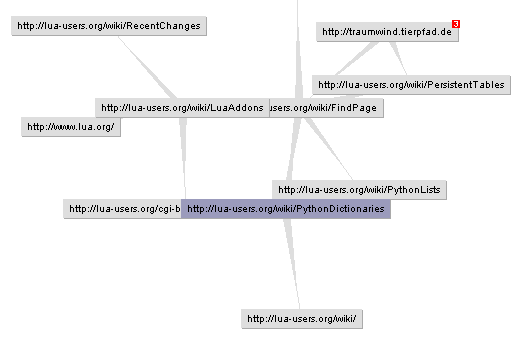
CREDITS:
after playing around with the SOAP Google-API and
Chris Langreiters Vanilla-Vista
use of the the TouchGraph Java-Applet,
I came up with this alternate 'related-pages' browser.
I'm using Dietrich Ayala's SOAPx4
PHP classes for the server-side.
 The TouchGraph GoogleBrowser has been included in O'Reilly's Google Hacks. The book features many great examples of how to take advantage of the Google API, and the TGGoogleBrowser is used as an example of how the API can be combined with visualization. (amazon.com)
The TouchGraph GoogleBrowser has been included in O'Reilly's Google Hacks. The book features many great examples of how to take advantage of the Google API, and the TGGoogleBrowser is used as an example of how the API can be combined with visualization. (amazon.com)
- Amazon Vista: Examine the graph of "also-bought" relationships between books on Amazon.com.
- Google Set Vista: Examine the graph of links found by entering a single word into Google Labs: Sets. Produces very interesting results when used on names.
alles Bild, Text und Tonmaterial ist © Martin Spernau, Verwendung und Reproduktion erfordert die Zustimmung des Authors